- It is a section where all the videos that are beign uploaded will be processed and displayed
- User can vide based on the selected company
- There are 3 sections
- Success - All the Videos that are successfully transcoded will be displayed
- Processing - Videos that are currently processing
- Errors - Videos that are benign identified with errors
- Video Transcoding is the process that converts a video file from one format to another, to make videos viewable across different platforms and devices. It is a name that is used to refer to the digital to digital conversion of data. Most of the times, transcoding a video is done due to some of the circumstances listed below:
- When the target device does not support the format that the original data is in.
- When the target device has a reduced capacity such that the capacity of the original file will have to be reduced so that it can fit to the new format.
- In order to convert incompatible and obsolete file types into a modern format that is better supported by the new device.
- When the video is under transcoding stage it will move to Progressing Section
- Once the video is transcoded it will come to Success tab
- Refer screen below for more information
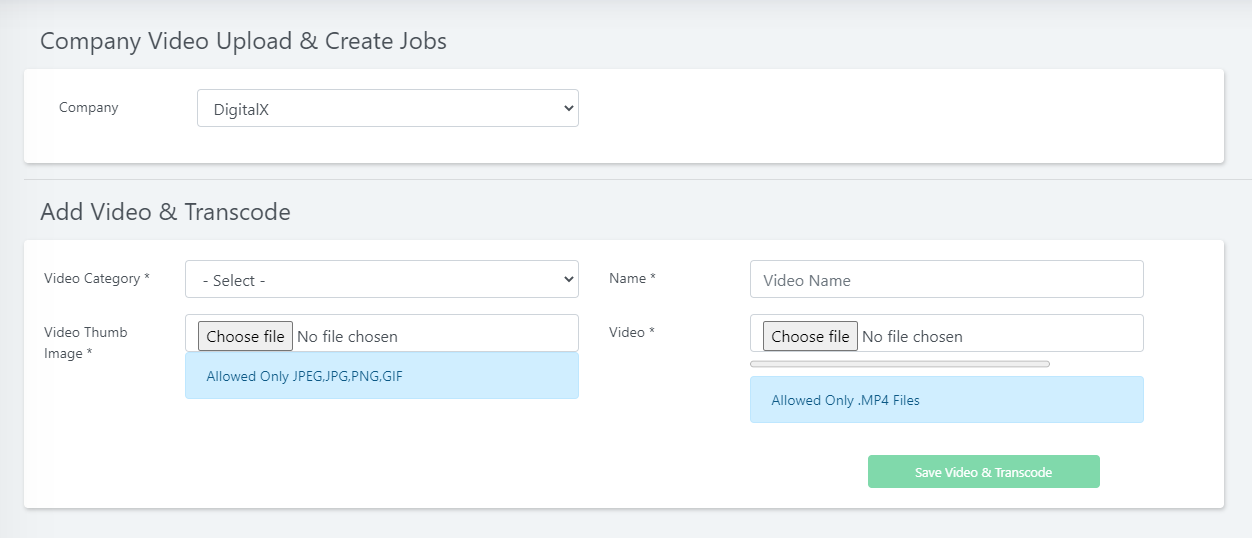
- Once the video is successfully uploaded the user can do following activities where a user can generate an embedded video code which can be pasted to any website (An IFrame Link)
- Refer screen below for a sample embedded video code
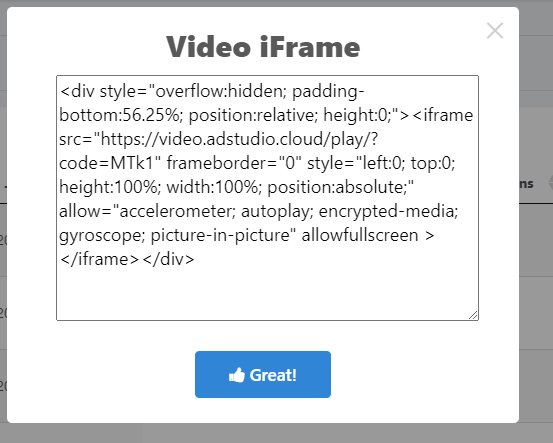
- Sample Iframe code
<div style="overflow:hidden; padding-bottom:56.25%; position:relative; height:0;"><iframe src="https://video.adstudio.cloud/play/?code=MTk1" frameborder="0" style="left:0; top:0; height:100%; width:100%; position:absolute;" allow="accelerometer; autoplay; encrypted-media; gyroscope; picture-in-picture" allowfullscreen ></iframe></div>
- Further there is a Button called “Sync Video”, where a user can sync the video time to time to check the progress.